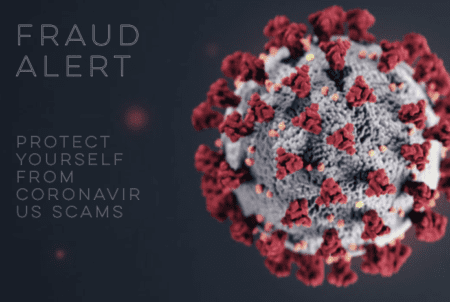We know we need to be careful online, but how many of us have seriously thought about it more than changing our passwords from time to time and not clicking on strange-looking emails?
Far too many people are still using easily cracked passwords and not paying enough attention to staying safe online. Fortunately most security tips aren’t too hard to master.
Here are a few tips to get you started.
PASSWORDS
- Use good passwords. Long passwords with various types of characters are hard to remember, but they’re not optional anymore. Get a password manager and use it.
- Never use the same password twice.
- Seriously, stop using the same password for everything — you know who you are.
- Use two-factor authentication, which sends a code to your phone to verify your identity before you can login, even with a password
COMPUTERS
- Keep your software up to date. Most software companies provide frequent security patches you’re missing out on if you skip updates.
- Use anti-virus software, ideally something better than the free kind. Running anti-malware software alongside anti-virus software is even better.
- Back up your computer frequently.
WEBSITES & EMAIL
- When visiting websites, look for a padlock in the address bar or a URL beginning with https://. These are secure sites. Don’t input any personal information into a site without them.
- Be skeptical about clicking links in emails. If you get an email that appears to be from a company you do business with, but that looks iffy, don’t click the link in the email —log into your account directly to see what’s going on.
MOBILE PHONES AND TABLETS
- Set your device to lock after it’s been idle for only a few minutes. And use an unlocking authentication longer than a 4-digit PIN.
- Carefully check your settings to make sure you’re protecting your privacy. Clicking “Agree†to make pop-ups go away is not a good strategy. Be careful what you download to your phone or tablet, too. Check what kind of permissions the app is requesting – steer clear of a solitaire app that asks to access your photos or your location, for instance.
Above all, the best defense when it comes to online security is to regularly engage in healthy skepticism. If it seems weird, don’t click it. If someone you just met gives you a flash drive, don’t plug it into your computer. And remember: “If it seems too good to be true, it probably is†is true on the Internet, too.
Source: https://heimdalsecurity.com/blog/security-experts-roundup/